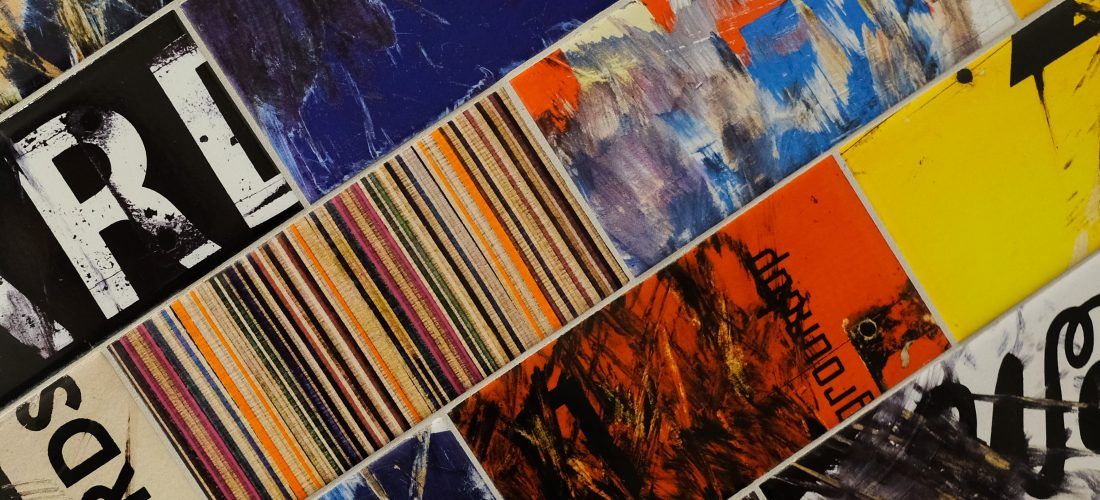Having a user-friendly and engaging website is crucial for any e-commerce business looking to succeed in today’s competitive online market. A positive user experience can increase customer satisfaction, drive conversions, and ultimately boost your bottom line. In this article, we will explore some key strategies to optimize your e-commerce website’s user experience.
1. Simplify Navigation
One of the most important aspects of user experience is easy and intuitive navigation. Make sure that your website is easy to navigate by organizing your products into clear categories and subcategories. Use a simple and familiar menu structure, such as a top navigation bar or sidebar menu, that makes it easy for users to find what they are looking for.
2. Optimize Your Site’s Speed
Slow loading times can frustrate users and cause them to abandon your website. To improve your site’s speed, optimize your images, minify CSS and JavaScript files, and leverage browser caching. Consider using a content delivery network (CDN) to distribute your content across multiple servers and reduce loading times for users in different geographic locations.
3. Implement Responsive Design
With the increasing use of mobile devices for online shopping, it is essential to have a responsive website design that adapts to different screen sizes. Ensure that your website looks and functions seamlessly on all devices, including smartphones, tablets, and desktops. A responsive design will not only improve user experience but also boost your search engine rankings.
4. Enhance Product Descriptions and Images
Clear and detailed product descriptions are essential for e-commerce websites. Make sure that your product descriptions are informative, easy to read, and highlight key features and benefits. High-quality images are also crucial for showcasing your products effectively. Invest in professional product photography to provide users with a visual representation of your products.
5. Simplify the Checkout Process
A complicated and lengthy checkout process can lead to cart abandonment. Streamline your checkout process by reducing the number of steps required to complete a purchase. Offer guest checkout options, auto-fill form fields, and provide multiple payment methods to make the checkout process as smooth and convenient as possible for users.
6. Personalize the User Experience
Personalization can significantly enhance the user experience on your e-commerce website. Use data analytics and tracking tools to gather information about your users, such as their browsing history, purchase behavior, and preferences. Tailor product recommendations, offers, and content based on this data to create a personalized and engaging shopping experience for users.
7. Prioritize Security and Trust
Building trust with your users is essential for successful e-commerce websites. Ensure that your website is secure by using SSL encryption, implementing strong authentication measures, and displaying trust signals, such as security badges and customer reviews. Communicate your privacy policy and terms and conditions clearly to instill confidence in users when making a purchase.
8. Test and Iterate
Continuous testing and optimization are key to improving your e-commerce website’s user experience. Use A/B testing to experiment with different design elements, content layouts, and features to see what resonates best with your users. Collect feedback from users through surveys, focus groups, and user testing sessions to identify areas for improvement and make data-driven decisions to enhance the user experience.
By implementing these strategies, you can create a more user-friendly and engaging e-commerce website that attracts and retains customers. Remember that user experience is an ongoing process, so regularly monitor and evaluate your website’s performance to ensure that you continue to meet the needs and expectations of your users.