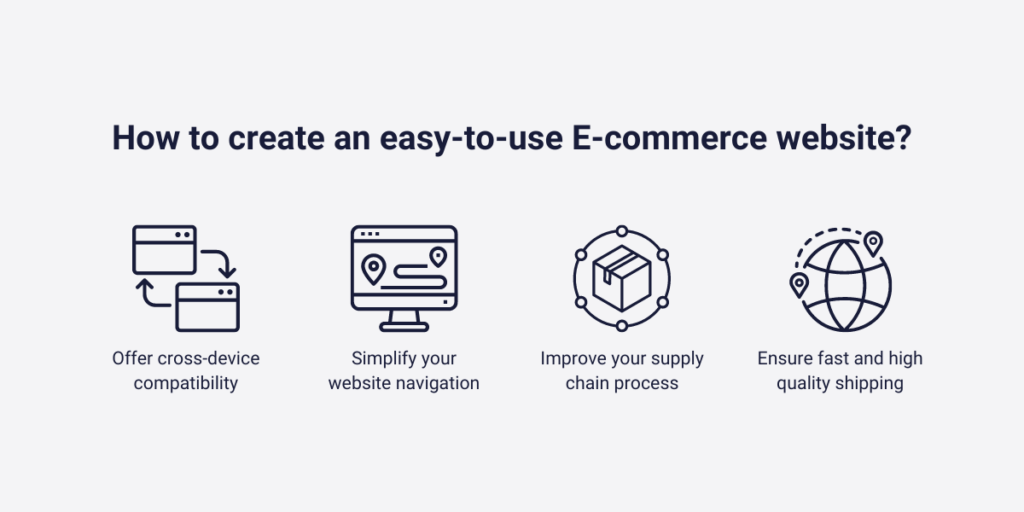In today’s digital age, having an online presence is crucial for any business looking to reach a wider audience. One of the most effective ways to do this is by creating an e-commerce website where customers can browse and purchase products or services. However, building an e-commerce website that is easy to navigate is key to driving conversions and ultimately growing your business. In this article, we will discuss the essential elements of an easy-to-navigate e-commerce website and provide tips on how to build one successfully.
1. Clear Navigation Menu
The first step in creating an easy-to-navigate e-commerce website is to design a clear and intuitive navigation menu. Your navigation menu should be prominently displayed at the top of your website and include clearly labeled categories for easy access to different sections of your site. Make sure to keep the number of menu items to a minimum to avoid overwhelming visitors.
2. User-Friendly Design
The design of your e-commerce website plays a significant role in the overall user experience. Choose a clean and modern design that is visually appealing and easy on the eyes. Use high-quality images and fonts that are easy to read. Make sure that your website is responsive so that it looks great on any device, whether it’s a desktop computer, tablet, or smartphone.
3. Search Functionality
Make it easy for customers to find what they are looking for by including a search bar on your e-commerce website. The search bar should be prominently displayed at the top of the page and allow users to search for products by keyword, category, or brand. Make sure to include filters and sorting options to help customers narrow down their search results.
4. Clear Call-to-Actions
Guide visitors through the purchasing process by placing clear call-to-action buttons throughout your e-commerce website. Use buttons with compelling text such as “Shop Now” or “Add to Cart” to encourage visitors to take action. Make sure that these buttons stand out on the page and are easily clickable.
5. Detailed Product Descriptions
Provide detailed descriptions and high-quality images for each product on your e-commerce website. Include information such as product specifications, pricing, and availability. Make sure that the product descriptions are easy to read and provide all the necessary information that customers need to make a purchase decision.
6. Easy Checkout Process
Simplify the checkout process to minimize cart abandonment and increase conversions. Allow customers to checkout as guests or create an account for a faster purchasing experience. Include multiple payment options and secure payment gateways to instill trust in your customers. Provide clear instructions and progress indicators to guide customers through the checkout process.
Conclusion
Building an easy-to-navigate e-commerce website is essential for attracting and retaining customers. By following the tips outlined in this article, you can create a user-friendly online shopping experience that will drive conversions and grow your business. Remember to constantly monitor and optimize your website to ensure that it meets the needs and expectations of your customers.
© 2023 Your Company. All rights reserved.